#开机执行 /etc/init.d /etc/init /etc/rc.d /etc/rc* /etc/rc.local #以下的是环境变量,能让用户切换用户的时候执行 /etc/bash_profile /etc/profile.d /etc/profile /etc/environment
现在本地生成密钥 ssh-keygen 拷贝公钥到远程主机 ssh-copy-id user@ip 设置别名登陆, 在 ~/.ssh/ 目录下新建 config 文件, 文件内容如下 Host tencent #设置的别名 HostName ip #服务器IP Port 22 #端口号 User root 然后就能使用ssh tencent登陆到该…
正常使用awvs破解版,只能用一次,下一次登陆就不行了 linux 只需要把那两个破解文件+i权限就行了 chattr +i filename 取消 chattr -i filename windows attrib +r filename 取消 attrib -r filename
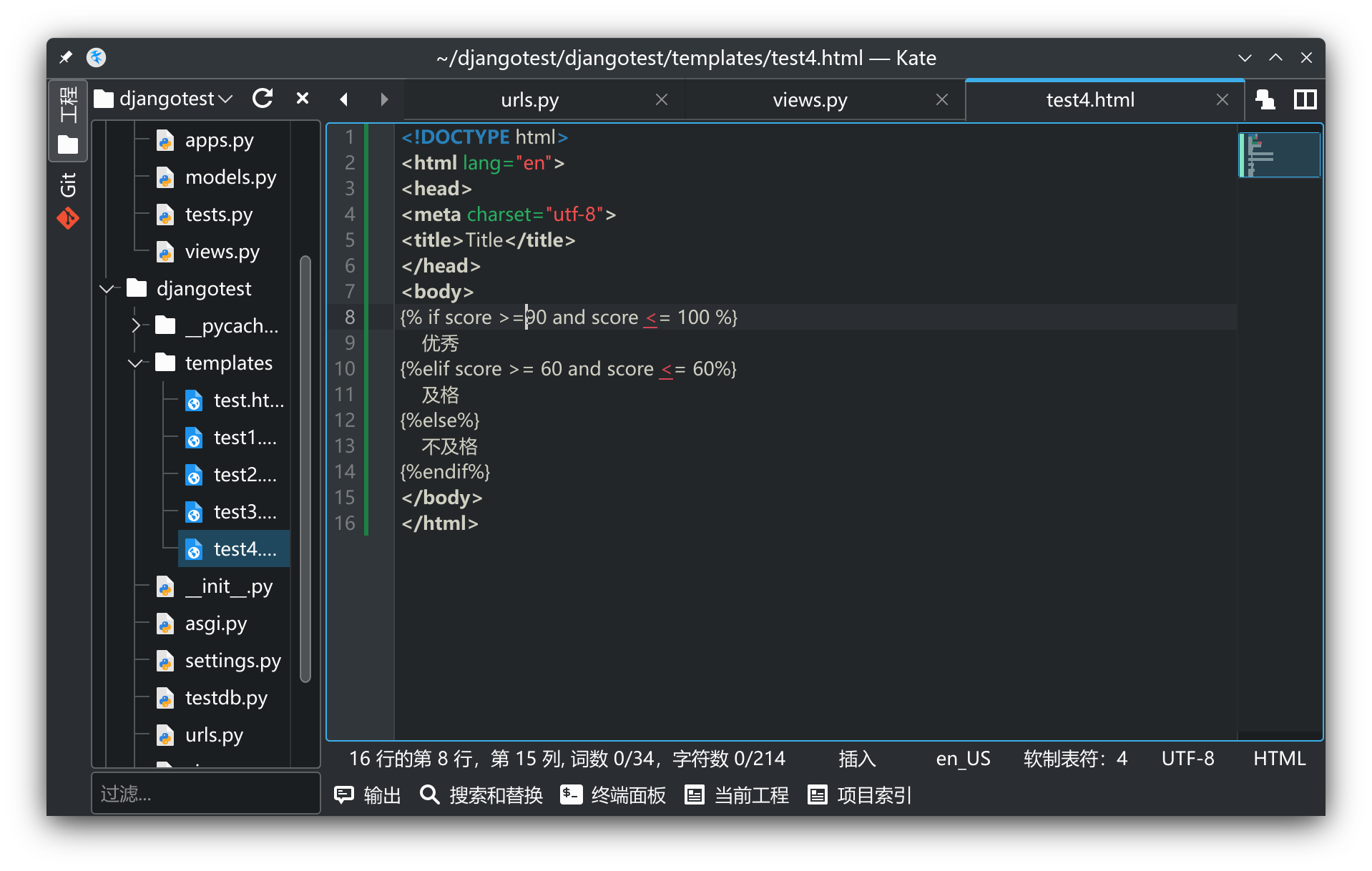
django Could not parse the remainder: ‘>=90’ from ‘>=90’

在学习django的时候用if 编写页面的时候报错 Could not parse the remainder: '>=90' from '>=90' 源代码如下 运行报错 明明看着语法是对的,但是就是报错了 经查阅资料发现,if应该按照这个格式输出才不会报错 {% if 变量名 判断符 条件 %} {% if score <= …
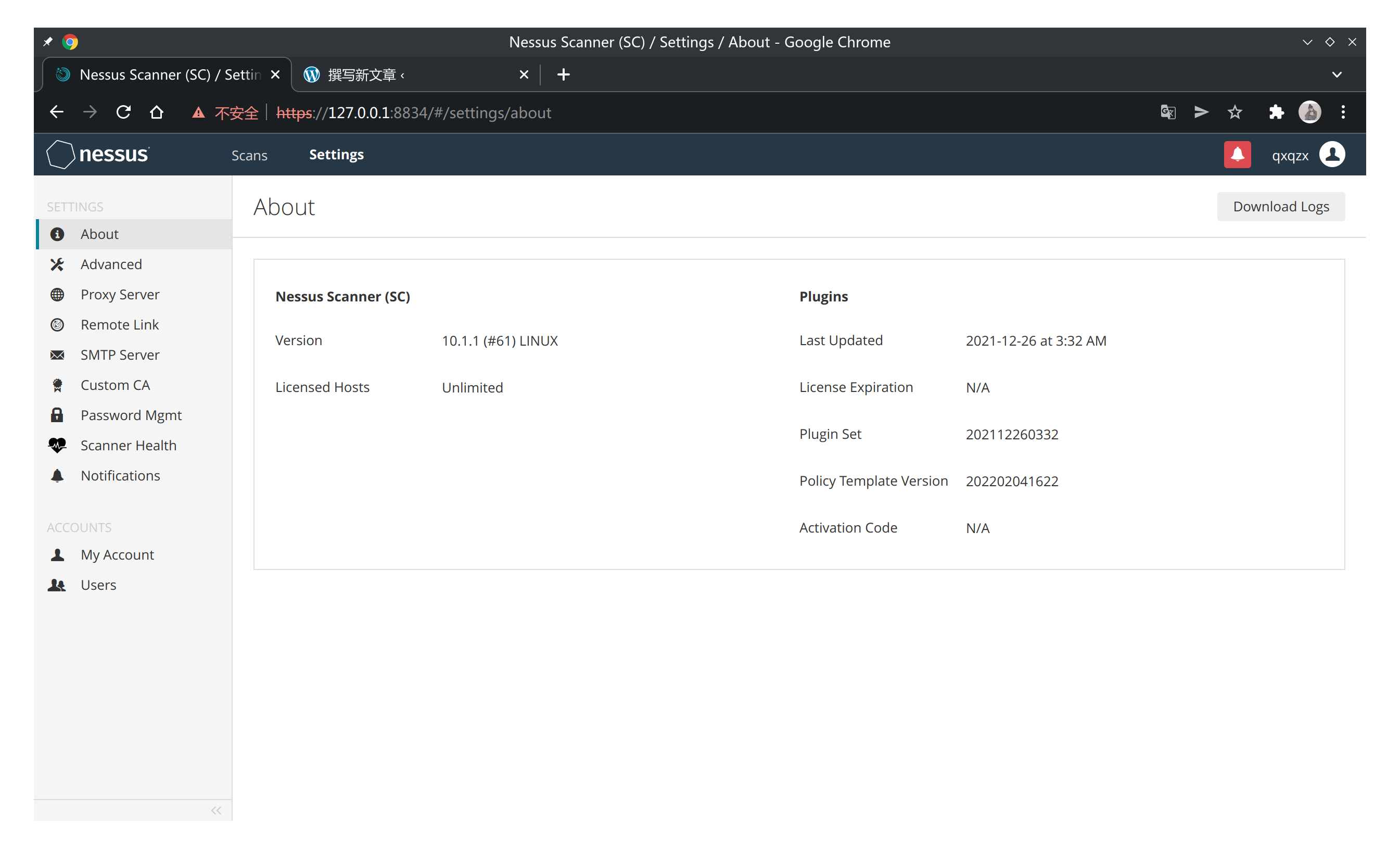
Archlinux 安装nessus破解版+插件
使用git 给gitee上传代码
centos nginx php环境开启php语法错误显示

其他Linux也可参考,大体都差不多 1 aur安装nessus paru -S nessus 2 启动nessus sudo systemctl start nessusd 3 浏览器进入可视化界面 https://127.0.0.1:8834 4 选择最后一个-Managed Scanner>选择Tenable.sc>设置一个帐号密…
1 打开gitee官网,注册帐号,创建一个版本库,选择代码开源,代码类型选择,'php'别的可随意设置,设置好ssh公钥 2 安装git工具 例如我的版本库存地址为:"https://gitee.com/qxqz_x/shixun 首次使用git必须设置以下两项 #改为你自己的 git config --global user.name "你的名字…
在php.ini文件里面添加 lirdisplay_errors = On display_startup_errors = On error_reporting = E_ALL 然后 systemctl restart nginx systemctl restart php-fpm 这样网页端就会有php语法报错显示了
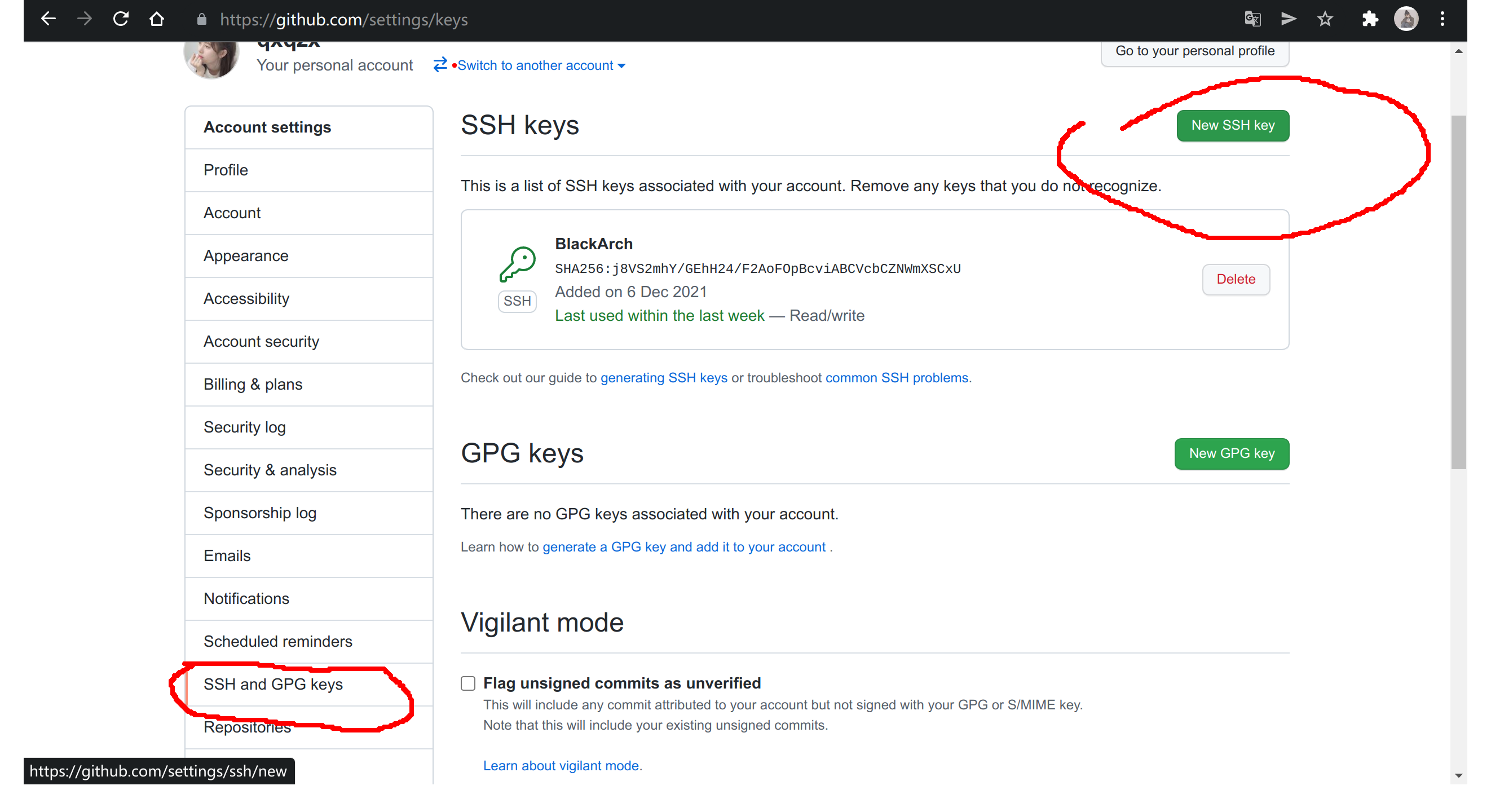
github git push免密码


首先生成密钥对 ssh-keygen -t rsa -C "youremail" 一路回车,然后将生成的位于~/.ssh/的id_rsa.pub的内容复制到你 github setting 里的 ssh key 中。 之前使用https克隆的项目,使用命令切换 git remote set-url origin git@github.com:you…

配置过程 准备工作1 (必须): 1 电脑安装android-tools https://wwa.lanzoui.com/iZ5HCwoapsj 如链接无法访问,将链接中的i换为x windows配置: 按键windows+r打开运行,输入sysdm.cpl,回车。 高级>环境变量>系统变量>path linux用户直接命令行安…
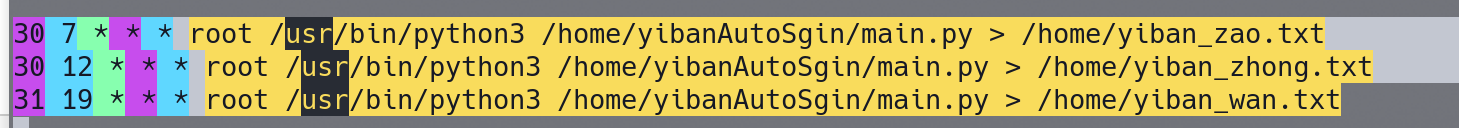
自动执行Python脚本
dnf install crontab 先安装crontab这个包 systemctl enable crond systemctl start crond vim /etc/crontab 图为参考代码 第一个意思是 每天的7:30分使用python3运行 main.py并且写日志到yiban_zao.txt文件 格式 * * * *…